



|
| August 3, 2006 |
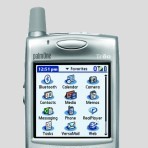 |
|
 |
|

|
| September 12, 2005 |
| This palmcast is 5 minutes and 55 seconds long. It discusses a great example of an open source application in the Palm community called CryptoPad. |
|
| Discuss | Archives |
  |
|







|
Palm Tungsten T3 FAQ
UPDATED 10/1/2003 12:26 CST
Question 1: I plan on upgrading my Palm handheld. How do I perform the upgrade?
- Click here for Palm's procedure to upgrade your Palm handheld.
Question 2: I am interested in the secuity update for the T3. Can you send it to me?
Question 3: Does the lower portion of the screen turn off when the slider is
closed, thus conserving battery life?
- No, the lower portion of the display does not shutoff, but it does go blank. This is somewhat similar to a blank screen saver on a computer, so there probably is a marginal benefit.
Question 4: Will the Palm hard case for the T1 or the T2 fit the T3?
- Although the T3 will lock in the case, the T3 sticks out of the hard case a little less than half an inch.
Question 5: Will the T3 be upgradeable to Palm OS 6?
- Even though the device is capable of running Palm OS 6, Palm would have to provide an update for their customers. in the past, Palm has never guaranteed that a future OS version would be made available for a specific advice. Palm has provided OS updates in the past for older devices when possible, but they have never committed to do so.
Question 6: When will the T3 be available?
- It is now available here.
Question 7: Is there still a limit to the number of categories on the Palm for Contacts, Tasks, etc?
- Yes, the limit is 15 categories, except for the Palm Photos application. It has a limit of 14 categories.
Question 8: What are the specifications of the battery and is it removable?
Question 9: What keyboard allows connectivity with the T3 in portrait and landscape modes?
Question 10: Can you categorize calendar entries and assign a different color to each category with the built-in calendar of the T3?
- Yes. The built-in calendar supports up to 15 different categories, and each category can have a different color assigned to it. In the daily and agenda views, a colored dot appears next to each entry. In the weekly and monthly views, the block of time for the entry is color coded appropriately.
Question 11: What program do you use to synchronize with Outlook?
- Palm, now, supports synchronization to Outlook through the Palm Desktop software that is installed from the CD included with the T3.
Question 12: What format does the Palm use to save voice memos?
- When you record a voice memo to the internal memory, the T3 saves it as a PDB file in the internal memory. When you synchronize with you computer, the computer saves it as a WAV file. When you record a voice memo to the external memory, the T3 saves it as a WAV file on the external memory card in the Audio folder. On the T3, you can move them from internal memory to external memory and vice versa. The voice memos in the internal memory are the only ones that get synchronized with the computer.
Question 13: What about the video player, Kinoma? Which formats can it play? Is it fast enough?
- The Kinoma Producer for Palm actually coverts the video into a Palm PDB format that can be played on the handheld using the Kinoma Player. Thus, the movies can be stored in internal memory of the Palm or the external memory of an SD card. It can convert the following video formats: MPEG-1, QuickTime, and AVI. The Kinoma Producer and Player work very well with the T3.Note: You will need to have the QuickTime Player installed, which is free.
Question 14: To conserve power, can you turn the screen off while the MP3's continue to play?
- Yes. There is an option to automatically turn the screen off after a set period of time to conserve power. With RealOne Player on the Palm, go to the Option menu, and select Preferences. You can select 30 seconds, 1 minute, 2 minutes, and 3 minutes.
Question 15: Can the Photo viewer program show very large (3-4 megapixel) images?
- Yes. It works very well, but you are unable to zoom in or out on the handhled. You view the entire picture, and that's it. The only option you have zoom in or out out a photo is to edit the photo before you HotSync.
Question 16: I believe that the mail program on a the T3 has the ability to open attachments sent in different native office formats. Is this correct?
- VersaMail 2.6 that is included with the T3 supports the following file types: vCard (.vcf), cVal/iCal (.vcs or .ics), Text (.txt), HTML (.html or .htm), Word (.doc), Excel (.xls), Graphic (.jpg, .bmp, .tif, .gif), PRC (.prc), PDB (.pdb), and ZIP (.zip). In addition, you can use any other file type as long as you have a viewer installed that can handle the file type. Since Documents To Go is installed, you can use the VersaMail plug-ins to view the file, or you can useor Doucments To Go to view and/or edit the file. For more, read Chapter 16 of the Tungsten T3 Handbook.
Question 17: Can the web browser download? Can you open native documents from the web itself? Like a PDF file on the web?
- Web Pro, the included web browser with the T3, allows you to download any type of file that your handheld provides native support. Thus, you have to have the software on your handheld that can natively view the appropriate format. For more, read Chapter 18 of the Tungsten T3 Handbook.
Question 18: Can you also just take out the sd card, put it in a computer and transfer over a word document or excel spreadsheet and then the palm will be able to open it and read it?
- Yes. Documents To Go Version 6 supports this ability. In addition, there are other applications that support or will support other native formats.
Question 19: Can I use the HotSync cradle that I use with my Palm Tungsten T or Palm Tungsten T2?
- Yes. As long as the Palm HotSync cradle you have uses the universal connector, you can use it with the T3. Thus, this with include the HotSync cradles for the M500, M505, M515, Tungsten T, Tungsten T2, Tungsten T3, and the Tungsten C. This also includes most other accessories as well, unless the accessory uses software that may not be compatible with the T3. In these cases, check with the vendor.
Question 20: Does the T3 support polyphonic alarms like the newer Clies?
- No, but the T3 does provide a richer sounding alarm then previous models.
|







|

















