








 |








|
| HOME | STORE | FORUM | DEVICES | USER GUIDES | REVIEWS | PICTURES | MOBILE | LINKS | CONTACT | ABOUT |
|
Palm Tungsten E Review Lance Wehrung | November 18, 2003 With the Palm M515 being discontinued, Palm needed a midrange handheld that capitalized on the success of the M515 while improving the feature set of the device. At the end of it's life, the Palm M515 sported a 33 MHz Dragonball processor and a 160 x 160 display with not much else to add. It was a PDA workhorse, period. Palm needed something that addressed the needs of the M515 user while giving the user even more than he/she expected. The Tungsten E delivers. With three new devices being announced at one time, the Palm Tungsten E was one of the three devices that got overlooked. It was pretty much ignored while it's big brother, the Palm Tungsten T3, took the spotlight, but the Tungsten E is definitely a device that deserves some respect. The Tungsten E includes a 126MHz Texas Instruments OMAP 311 ARM Processor with 32 MB of RAM and a 320 x 320 transflective TFT color display that supports 16-bit color. In addition, audio playback and the 5-way navigator button has been incorporated into the Tungsten E, which runs the latest Palm OS - Version 5.2.1. All of this has been packaged together at a suggested retail price of $199. 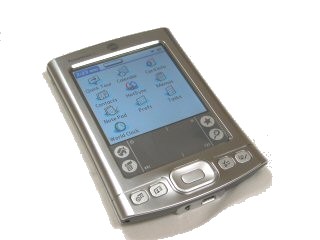 SCREEN The screen is great! As mentioned before, the screen is a 320 x 320 transflective TFT color display that supports 16-bit color (over 65,000 colors). The clarity, crispness, brightness, and color quality of the Tungsten E is becoming the standard by which we come to expect. If you ignore the fact that it is only 320 x 320, I would actually consider this screen better than any other Palm or Sony device. I expect this level of quality in the top-of-the-line devices, but this screen is found in a $199 device. Simply outstanding! If I have one complaint, it is that the screen may be too bright!   PERFORMANCE The Tungsten E has plenty of horsepower. Under the hood, it has a 126MHz Texas Instruments OMAP 311 ARM Processor with 32 MB of RAM. With the 32 MB of RAM, 28.3 MB is available to the user for storing files and programs. This puts the Tungsten E in the elite group with those devices with more than 16 MB of RAM. FORM AND FUNCTION I was pleasantly surprised by the build quality of the device. At this price, I was expecting a plastic feel with a little flex in the chassis. The device is very solid, and it makes you feel more comfortable with the device. The Tungsten E is 3.1" W x 4.5" H x 0.5" T. The Tungsten E is pretty much the same size as the M515, which makes it very pocketable. The casing is not metal like the M515, but the surface is very polished. Unfortunately, the highly polished finish is very suceptible to scratches and finger prints. 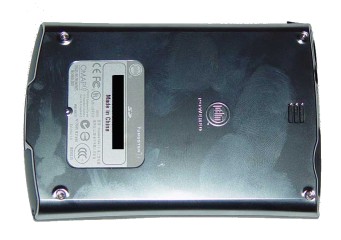 On the front of the device, you notice the common four application buttons and the 5-way navigator. Although the 5-way navigator is not new to Palm, it is a definite improvement over the M515's up-and-down rocker. The buttons and the navigator have a very tactile response and are easy to use. Also looking at the front, you will also notice the beautiful 320 x 320 screen, as mentioned earlier, and the hardware graffitti area which incorporates the home shortcut, the menu shortcut, the star shortcut (which is mapped by default to HotSync the device), the find shortcut. The smaller icons giving us access to the clock, the brightness level, the alpha keyboard, and the numeric keyboard are also featured in the normal locations. What you will not notice is a charging LED because there is not one on this device. You have to turn on the power and look at the battery indicator in the application launcher. 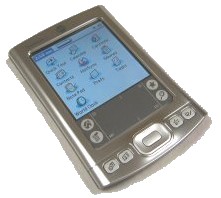 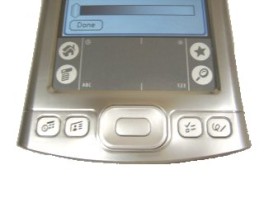 On the top of the device, you will find the power button, the infrared port, the standard stereo headphone jack, and the SD card slot (SDIO). While the Tungsten E incorporates MP3 playback ability, hence the standard stereo headphone jack, it happens to leave out a vibrating alert. Speaking on MP3's, the audio playback capability on the Tungsten E is a lot better than the Palm Tungsten T and marginally better than the Palm Tungsten T3. Sound quality is very good, and at full volume, my ears start to hurt. While the Tungsten T series has voice recording capabilties, the Tungsten E does not. Side Note: I know this is a small thing, but I like where the power button is in relation to the stylus. It is in a natural position for a user to power the device and remove the stylus in one motion. It works almost too well to be a coincidence. Even if it is, Palm and other manufacturers might want to take note. The less time you have to fiddle with things, the better, even something small like this.   On the left side, you will find a slot that allows the flip cover to attach the Tungsten E. On the right side, there is a larger slot that houses the stylus.  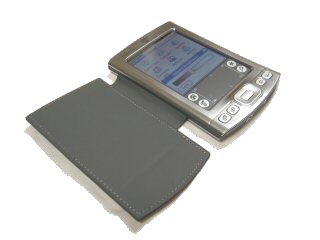 On the bottom, you have the power connection to charge the device and the USB connection to HotSync the device. Yes, I am afraid that the Tungsten E does not have the universal connector that has really become a good standard for third-party companies to use. I am sure this was a cost cutting measure by eliminating the HotSync cradle, but nevertheless, I think this was a poor decision by Palm to forego the universal connector.   On the back of the device, there is the speaker at the top middle of the device. The Sony Clie's have been using this location for the speaker, but I would rather have speaker on the front of the device.   As you can tell, everything is straight-forward and simple. The design gives the Tungsten E a certain elegance while being very functional. ACCESSORIES Not much comes with the Tungsten E. You get a flip cover, a HotSync cable, and AC power charger. The flip cover works well by protecting the screen, but I wish the inside of the flip cover was made of a different material. While it will not scratch the device itself, grit or other particles can scratch the device by getting caught between the cover and the device. Fortunately, the screen is not affected. Even though there is not a HotSync available, the HotSync cable and AC power charger are very useable and plug into the device very well.  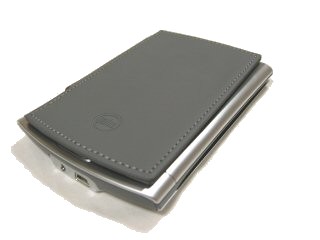  SOFTWARE There are some excellent pieces of software included with this device. With the Tungsten E, you will get Documents To Go Professional Edition v6.0, VersaMail 2.6, Palm Photos, Kinoma Player and Producer, Handmark Mobile DB, Handmark PDA Money, and powerOne Personal Calculator. Free software that is bundled with the Tungsten E include Palm Reader, Adobe Acrobat Reader for Palm OS v3.01, and the RealOne Player. In addition, you get the same improved PIM software that comes with the Tungsten T3. Here is an excerpt from my Tungsten T3 Review that elaborates on these improvements: Date Book is now called Calendar. Address is now called Contacts. To Do List is now called Tasks. Memo Pad is now called Memos. Calendar has an agenda view that contains calendar entries, task entries, and number of e-mails read. A new year view and a new month view take advantage of the extra screen area for easier planning. Contacts adds the ability to have three different addresses for each contact, as well as, nine custom fields and a birth date field. Tasks gets a few changes, also. You are able to set alarms for each task, and the task view gives you the ability to sort by date (i.e. Due Today, Last 7 Days, Last 7 Days, and Past Due). Last, but not least, Memos increases the maximum size of a memo from 4 KB to 32 KB. Finally! With all these changes, Chapura's Pocket Mirror is not bundled with the T3. Palm uses their our software to do the synchronization that is setup when you install the desktop software. BATTERY LIFE Since you cannot turn off the backlight, this device will not last as long as a M515, but it will last several days under normal usage. As always, it always depends on how you use your device. For me, I use the lowest brightness setting, and I get close to three hours of use before using up half the battery life. During this time, I am usually listening to music in the background while going through my e-mail or reading an e-book. While battery life could always be better, I consider this very acceptable for today's devices. CONCLUSION The Tungsten E packages alot of hardware and software for the money. There is a lot to like: the gorgeous 320 x 320 screen, the 126 MHz processor, the 28.3 MB of RAM, the elegant form factor, the 5-way navigator, the responsive buttons, and the bundled list of software. On the downside, the Tungsten E is missing a universal connector, a HotSync cradle, and a vibrating alert. The missing cradle and vibrating alert can be worked around, but if you need any peripherials that use the universal connector, then it makes the decision a little harder. Otherwise, the decision is obvious, especially when you can buy two of these for the price of a Palm Tungsten T3. |
|
| HOME | STORE | FORUM | DEVICES | USER GUIDES | REVIEWS | PICTURES | MOBILE | LINKS | CONTACT | ABOUT |
| All logos and trademarks in this site are property of their respective owners. | Copyright ©2001-2005 PalmFocus |